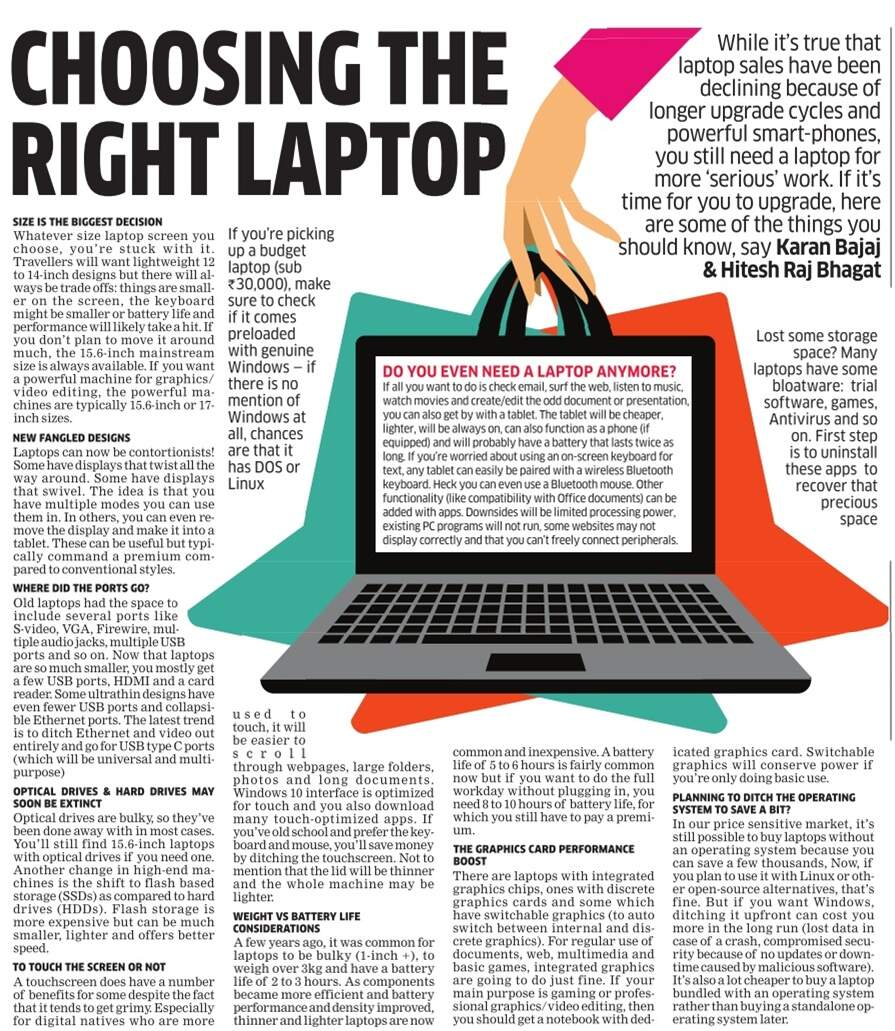How to Choose a Laptop: Your Ultimate Guide
Choosing the right laptop can be a daunting task with so many options on the market. Whether you’re a student, professional, or gamer, finding the perfect laptop requires considering various factors like performance, design, battery life, and budget. This guide will help you make an informed decision, ensuring that you select the best laptop to meet your needs.

Determine Your Primary Use
Before diving into the specs, it’s important to define your primary use for the laptop. Will it be for work, school, gaming, or casual use? Understanding your needs will help narrow down the best options for you.
1. For Work or School
If you’re planning to use your laptop for tasks like word processing, spreadsheets, and internet browsing, you don’t need to invest in high-end specs. Look for a lightweight model with adequate processing power and long battery life.
2. For Gaming
Gamers need high-performance laptops with dedicated graphics cards, fast processors, and high-refresh-rate displays. Consider investing in models with powerful GPUs, ample RAM, and solid-state drives (SSDs) to avoid lagging during gameplay.
3. For Creative Professionals
If you’re a graphic designer, video editor, or someone who works with heavy media files, you’ll need a laptop with a high-resolution display, fast processor, and ample storage. Laptops with retina displays and 16GB+ RAM are ideal for such creative tasks.
4. For Casual Use
For basic tasks like streaming videos, browsing social media, and checking emails, budget laptops should suffice. These can be lighter on features but still offer great value for everyday use.
For a deeper dive into how to choose the best laptop based on your needs, check out our detailed guide on laptop selection.
Key Features to Consider
Once you’ve determined how you’ll use the laptop, it’s time to focus on the key features that will best support your needs.
1. Processor (CPU)
The processor is the heart of your laptop. It affects how quickly your laptop performs tasks. Intel and AMD are the two major brands offering processors for laptops.
-
Intel Core i3 or AMD Ryzen 3 is suitable for basic tasks.
-
Intel Core i5 or AMD Ryzen 5 offers a good balance for multitasking and moderate workloads.
-
Intel Core i7 or AMD Ryzen 7 is ideal for demanding tasks like gaming or professional editing.
2. Memory (RAM)
RAM determines how many programs you can run simultaneously without lag. For most tasks, 8GB of RAM is adequate. If you do heavy multitasking or gaming, opt for 16GB of RAM or more.
3. Storage Type and Size
The storage on your laptop impacts how fast it boots up and loads programs. Laptops today come with HDD (hard disk drive) or SSD (solid-state drive) options.
-
SSD is faster, more durable, and highly recommended for better performance.
-
If you need a lot of space but are on a budget, HDD options are available, though they tend to be slower.
For a balance of speed and space, consider a laptop with a 256GB SSD or higher.
4. Display Quality
The display is an often overlooked but important feature. Look for a high-definition (HD) screen with 1080p resolution for sharp and clear visuals.
-
For content creators, consider a 4K display for precise color accuracy and better clarity.
-
Consider the refresh rate if you’re into gaming—look for 120Hz or higher for smooth gameplay.
5. Battery Life
A long-lasting battery is crucial, especially if you’re frequently on the move. Most laptops offer anywhere from 6 to 12 hours of battery life.
For heavy use, like gaming or video editing, expect a shorter battery life. For lighter tasks, look for laptops that offer 10 hours or more of use.
Form Factor: Laptop Size and Weight
The form factor is crucial, especially if portability is a key factor in your decision. Laptops come in various sizes and weights:
-
13-inch laptops are lightweight and perfect for portability.
-
15-inch laptops are standard and balance performance with portability.
-
17-inch laptops are larger and better suited for those who need a desktop replacement.
If you’re always on the go, a lightweight and compact laptop is ideal. If you plan to use it at home or at a desk, a larger model may be more comfortable.

Additional Features to Look For
While the above specifications are essential, several other factors can influence your decision. Here’s a look at some extra features you might want to consider:
1. Keyboard and Trackpad
If you type a lot, make sure the keyboard is comfortable with good key travel and responsive feedback. Additionally, a large and responsive trackpad will make navigation easier.
2. Ports and Connectivity
Ensure the laptop has enough USB ports, HDMI outputs, and a headphone jack for your needs. Thunderbolt 3 or USB-C ports offer faster data transfer speeds, and Wi-Fi 6 ensures faster internet speeds and better connectivity.
3. Webcam and Audio
If you’re working from home or attending virtual meetings, check the quality of the webcam and microphone. Some budget laptops might have lower-quality cameras, which can affect video calls.
4. Security Features
For additional security, consider laptops with fingerprint sensors, webcam shutters, or face recognition features to protect your data.
Budget Considerations
1. Price Range
Laptops come in a range of prices, from budget-friendly options to high-end models. Generally:
-
Budget laptops range from $300 to $600. These are ideal for basic tasks like browsing and streaming.
-
Mid-range laptops typically cost between $600 to $1,200 and offer a good balance of performance and features.
-
Premium laptops are priced above $1,200 and come with high-end specs, superior build quality, and extended warranties.
For those on a tight budget, check out our list of best budget laptops.
FAQs About Choosing the Right Laptop
1. How much RAM do I need for everyday use?
For most tasks like browsing and office work, 8GB of RAM is more than enough. For gaming, video editing, or professional multitasking, 16GB or more would be ideal.
2. What size laptop is best for portability?
For portability, look for laptops in the 13-inch to 14-inch range. These are light, compact, and easy to carry while still offering decent performance.
3. Is a 4K laptop display worth it?
A 4K display is worth it if you work with high-definition content, like video editing or graphic design. For most other tasks, a 1080p display is sufficient.
4. Should I buy a laptop with an SSD or HDD?
Always opt for an SSD if you can. It’s faster, more reliable, and will significantly improve the overall performance of your laptop.
Conclusion: Finding the Right Laptop for You
Choosing the right laptop is a personal decision that depends on your specific needs, budget, and preferences. By considering factors like performance, battery life, and portability, you can find a model that suits your lifestyle. Whether you’re looking for a budget laptop for simple tasks or a high-performance machine for gaming and work, there’s a perfect option out there for you.
For more expert tips on laptops and other tech gadgets, explore our full range of tech reviews. Happy laptop hunting!